No doubt Elementor is giving out of the box features to create out of the box designs. But there are possibilities that some features that Elementor is missing and we are trying to fill that gap with our Elementor plugin Mighty Addons.
Last month, we released the Mighty Addons Pro and thanks to everyone for this warming response to the plugin.
So today, I am going to announce another update for Mighty Addons which will add new and advanced features in Mighty addons. So let’s have a look at what is inside this update.
- Display Conditions – Pro only
- Advance Shadow – Pro Only
- MA Custom CSS – Free
- Resume Template Kit – Free
- Ready to use Elementor Blocks – Free & Pro
What are Display Conditions and How to Use Them?

We are happy to introduce Display Conditions aka Publishing Rules in Mighty Addons Pro. So now you will be able to display content dynamically on the Elementor website when the user matches the specified set of conditions.
To understand the proper use of this feature, let’s have a look on below given use cases.
- You are running an offer that is applicable on Monday, Wednesday, and Friday from 3 PM to 6 PM. So it will be very hard to manage manually. You can do this by using Time and Day display conditions and you are done.
- If you want to display different sections based on the visitors’ country, you have Country display conditions. Using this publishing rule, you can control the visibility of that content to a specific country.
- If you want to display the specific archives, you have different conditions for all types of archives.
- Suppose you are offering a Chrome extension or anything that is browser-specific or needs a specific browser or operating system to use the feature, you can display content to guide the users who are not visiting from that specific browser.
- Now in this case, if you want to display a banner or any section between a specific date range, you can use the Date display condition. It allows you to select the start and end date. Once the condition is applied, it will display the content only within that date range.
- Now, suppose you offer software for Windows and macOS. You can give different files to download bases on the user’s operating system.
- In another case, if you just want to target the smartphone users or just want to target the Desktop users, you can easily do it by using Device specific publishing rules.
These are some of the use cases and there can be a lot more to create more advanced and dynamic websites using Elementor.
How to use Display Conditions?
To use Display conditions on Elementor, you need to have Mighty Addons Pro. So if you still not have a pro user, grab your license right now.
Now, if you have already a pro version installed on your WordPress site, navigate to the page you want to add display conditions. Select the section or widget and you will see an extra tab named Extensions with Mighty addons logo.
Click on it and there find Display Conditions. Enable it and apply the condition you want to add.
To know more about how to use display conditions, you can have a look at its detailed documentation.
What is Advance Shadow and How to Use It?

Advance Shadow is another feature that will help you to achieve the real world shadows on your Elementor website.
Before moving further let’s understand how shadow works? As soon as the light falls on an object initially its shadow is dark but gradually it becomes light. And to achieve this thing was not possible with Elementor’s default shadow option.
So we have created Advance Shadow which allows you to add a multi-layered box and text-shadow on the elements. You can add different normal and hover effects and do a lot more.
To know more about its use with example, have a look on this page and learn how to use Advance Shadow from here.
How to Use MA Custom CSS?

Elementor Pro already allows you to add custom CSS to your design. And to design the Elementor Blocks and Templates, we usually prefer to use Elementor free and sometimes design needs to have some custom CSS. But the problem was that we can’t add Custom CSS in the free version and it was a pain for many users.
So we have created another extension for Mighty Addons which allows you to add custom CSS to your Elementor site. The feature is available in the Mighty Addons free version. So if you are not a Pro Elementor and Mighty addons user, you still will be able to write the Custom CSS to achieve any kind of design requirements.
To learn more about how to Add Custom CSS in the Elementor free version, you can have a look at its detailed documentation.
Introducing Free Elementor Resume Template

Apart from these features, we have added another Free Elementor Template in our library. The template is dedicated to professionals who want to create their portfolio or resume website. The resume template kit comes with light and dark versions so you have the option that if you want to create a dark layout or a light one.
The Elementor Template is available for both free and pro users. So don’t worry if you are not a Elementor Pro or Mighty Addons pro user. You still will be able to use this template.
Ready to use Sections
To give you something more, we have added 10 more ready to use Elementor blocks. Some of the blocks are available for only Pro users while some are available for free as well.
We have designed blocks for Hero sections, CTA sections, to showcase features and team sections. So if you need to add any of these kinds of sections to your web page, you can directly insert them from the library.

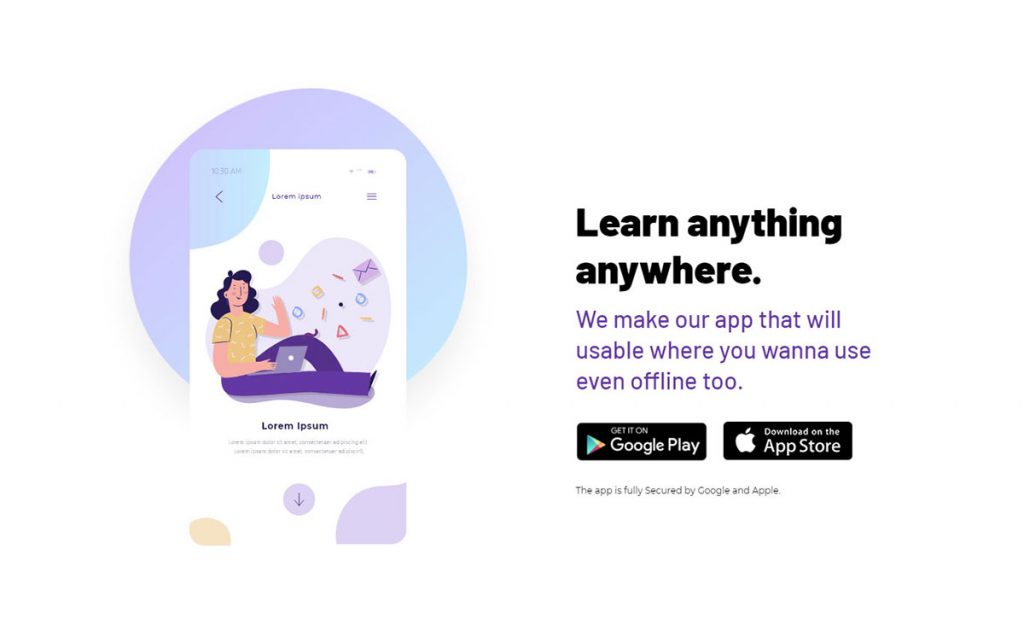




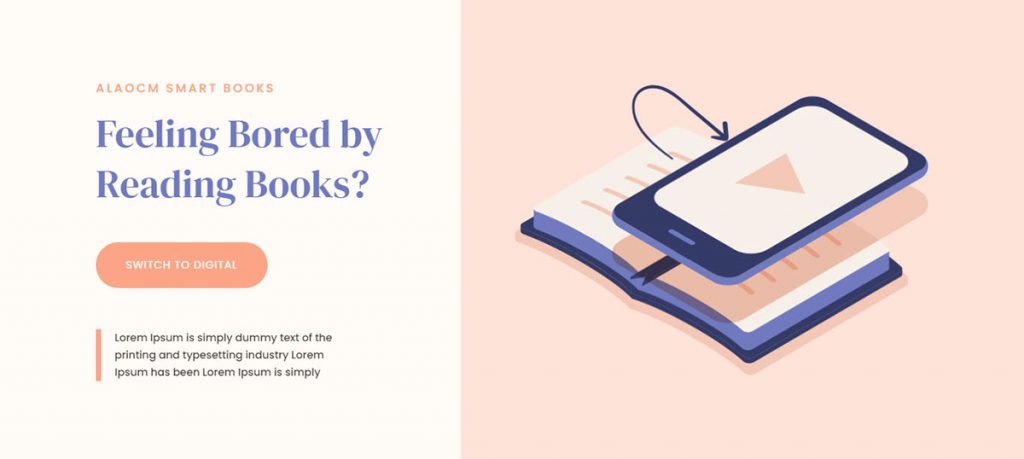



Isn’t the update insteresting? So what are you waiting for?
Get the Mighty addons and take Elementor Page Builder to next level and design more complex and advanced layouts. Feel free to reach out to us if you have any suggestion, feedback or feature request.






