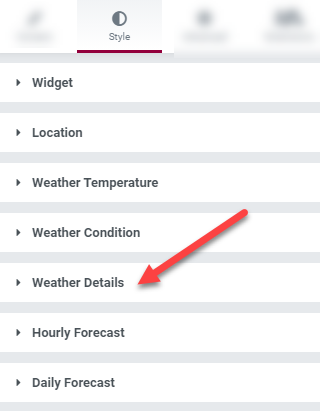After configuring the widget via OpenWeather API it’s now time to style it. The styling options are all under the main Style tab in which you have options top style the widget, locations and depending upon its layout other details shown.
The option to style the widget is under the widget tab that is Style > Widget tab. From adjusting the width to adding backgrounds the tab has nearly all the options to style the complete widget.
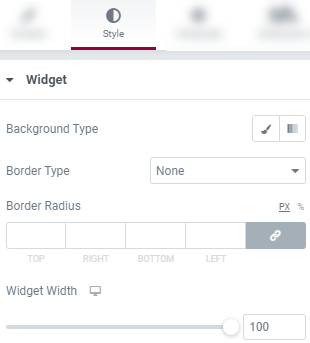
Next we have the option to style the location text under Style > Location tab, that has these options.
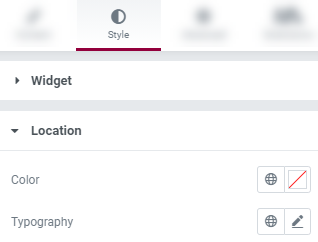
Further the tabs depend upon the layout you have chosen in the Content > Layout tab. Form customizing the temperature, conditions to the daily & weekly forecasts we have covered it all.