Wanting to highlight your headings and banners with special effects? then the Link Effects widget is created just for that. With this you can create some amazing looking heading with special effects each of which are unique in it’s own way and even keep it linked.
This widget is for Mighty Addons Free version so what are you waiting for, start using this and create some amazing looking web pages with animated heading links.
This article will give you a preview about how you can add and use this widget if you are using Mighty Addons plugin. The first step is to add this widget on your page. Once added you will see all the content related options under the Content tab.
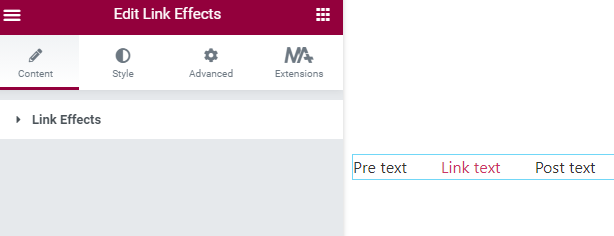
Under Content tab you have a section for Link Effects. Add your Pre, Post and Link texts here along with adding the link applied to the link text.
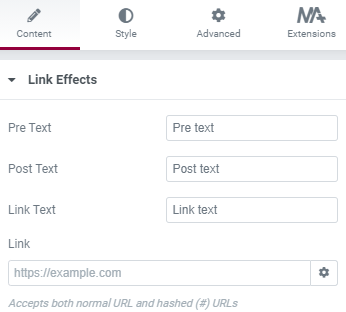
Choose from around 15+ effects that will be applied over the link text. You can even set the heading alignment here.
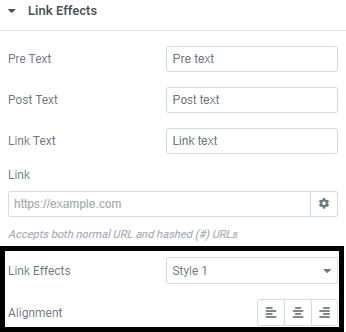
After adding all the content and effects next step is to style it, whose options are explained here in this article.


