Setting conditions who all can view your content and where it needs be implemented, can now be done using Mighty Addons Display Conditions options. With the latest update you now have the ability to set restricted access over your websites content.
Display Conditions lets you Include or Exclude conditions on templates or pages. You can set them on any level be it section, column or widget under the new MA Extensions tab.
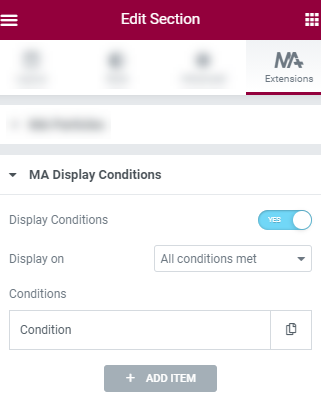
Once you enable the Display Conditions option you further get to see 2 main options Display On & Conditions. Display On lets you choose if you want to meet all the conditional groups or any of the conditional groups, and Conditions is where you get to set all the conditions using the conditional groups with is/is not.
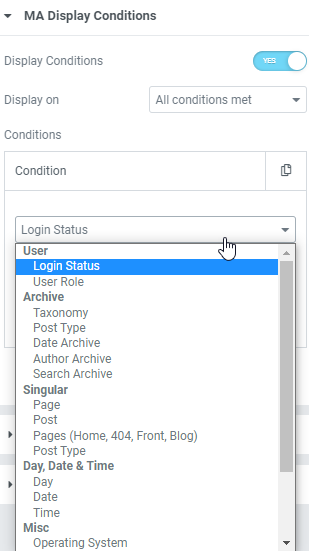
Every conditional group has its own set of situations in which it works, that has been further explained in each of their articles. The list of groups available here are as follows:-
- User Assignment
- Archive
- Singular
- Date & Time Assignment
- Miscellaneous


