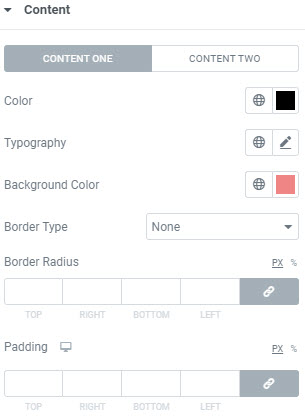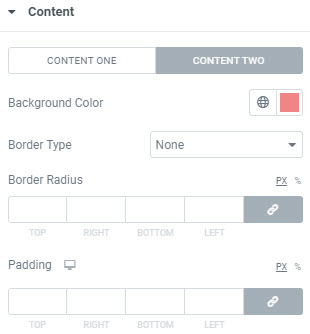The title styling is always remains same irrespective of the content source you choose. But when it comes to the content some of the options vary as and when required.
For styling the Title of the the widget go to Style tab > Titles, where you can set the text color, spacing, typography, and other settings, for both the toggles.
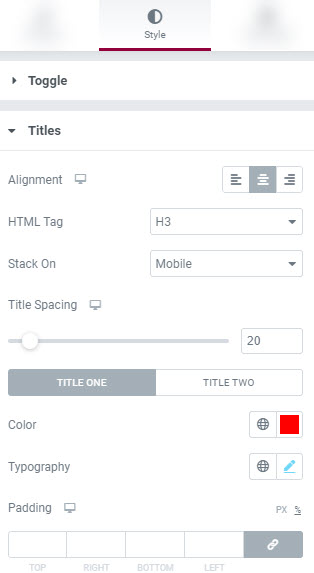
For styling the Content go to Style tab > Content, here the settings are separate toggle one & toggle two depending upon each of their content sources.