You can take all the credits, we won’t feel bad! Yes that’s true Mighty Addons Pro now comes up with this super exciting option where you change the logo, site name, description and everything else that shows Mighty Addons with your site logo, site name and others.
This is helpful for those who are working for clients where they want to highlight their company’s brand name. Read the complete article to know how and where you can do that.
Go to Mighty Addons > Integrations tab, there you will see White Label Option. Click on the Configure button.
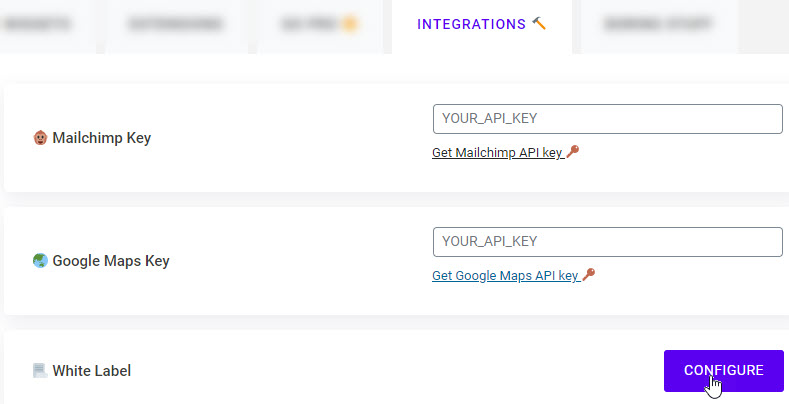
After clicking on Configure button you will see the list of all the options which can be replaced with your brand name, then simply click on Update button after configuration and reload the page.
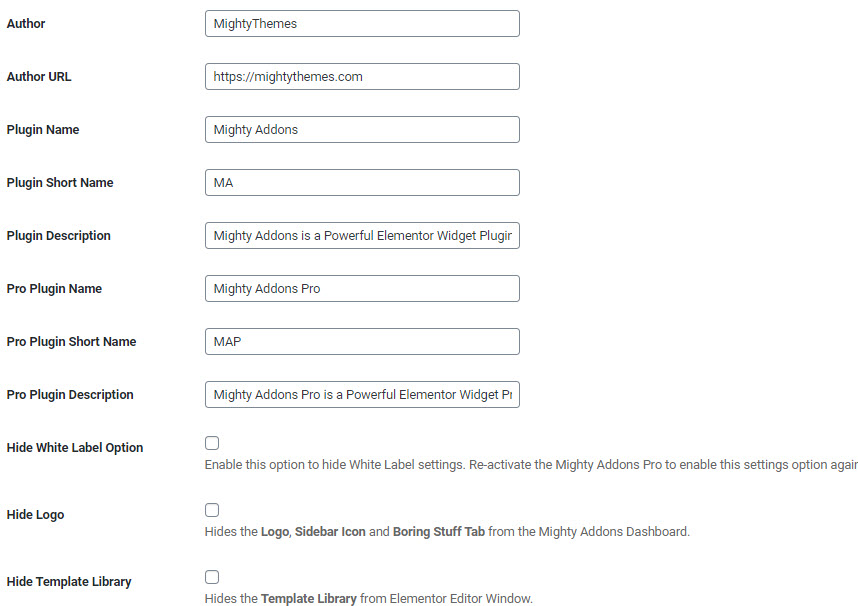
If you enable Hide White Label, these option will disappear, to reactivate them go to Plugins > Installed Plugins > Deactivate Mighty Addons Pro > Activate it back again. Your white label settings will be back in action.


