Want to insert a quick payment button on your page, then the PayPal Button widget is for you. You can insert this widget anywhere on the page as many times as you want it. It will simply redirect your users to the payment page for the final transaction.
Let’s start by first adding the widget on the page, then go to Content tab > Basic. Under the basic tab you need to set all the payment requirements like your PayPal email, payment amount, product details, tax amount and others.
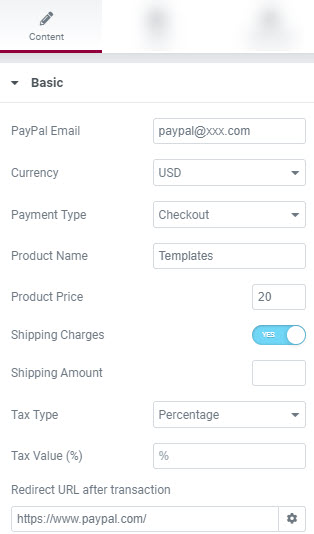
Next we have to setup the button, go to Content tab > Button. Here you have to set the button text, acceptable payment modes, logo and much more.
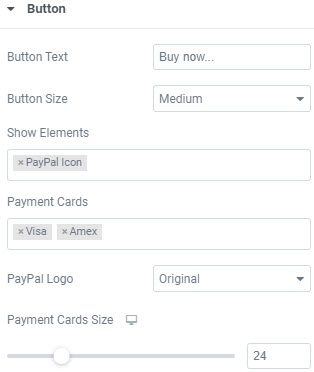
After configuring the button, all you now need to do is style the button according to your pages theme, for styling related options read the other article.


