Mighty Addons includes 2 versions Mighty Addons Free version with limited widgets and extensions, and the other is Mighty Addons Pro that has a more advanced set of widgets, extensions, and integrations in it.
So in order to use the Mighty Addons Pro, you need to first install the free version of the plugin. Now, download the Pro version from your dashboard and install it.

With Mighty Addons Pro, you also get a unique license key which you have to enter into your website. Note that the option to enter the key will be visible only if you have installed both of the plugins, Mighty Addons Free and Mighty Addons Pro
Once you have installed the Mighty Addons Pro, navigate to the GO PRO tab from the Mighty Addons dashboard. And there you will see an option to enter the license key. Copy the key from the official website and paste it here.
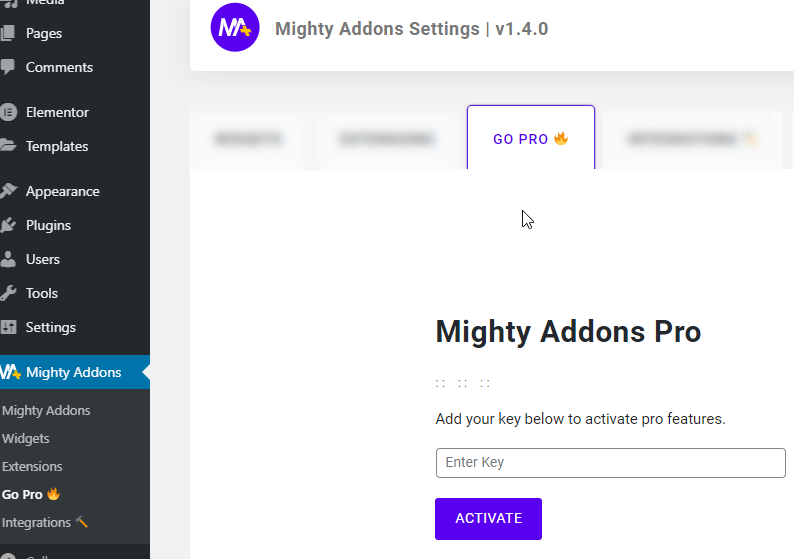
Your Mighty Addons Pro has now been activated! Now all the pro features are activated and you can explore them.
Start creating some exciting pages with Mighty Addons and enjoy its amazing features.


