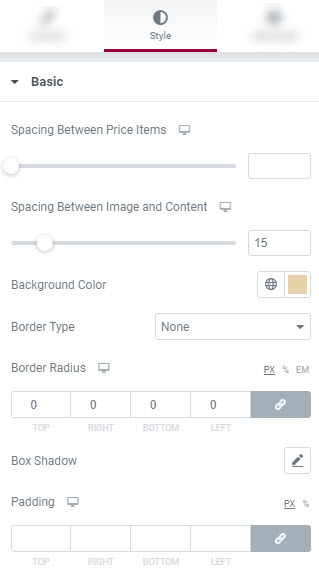After you have added all the items in the list its right to set the perfect layout for it. For this you need to go to Content > Layout. Here you have the options to choose when you want to place the image, price, enable a price connector or not, adjust the overall alignment of each item block, or add a minimum height to it. You can even set the number of columns of the layout.
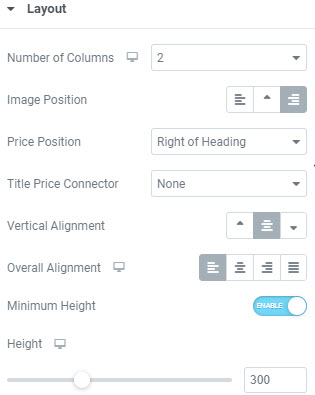
Now styling of the layout is done under the Style > Basic tab. Here you have the options to add background color, adjust the spacing between the contents & image and others, along with setting the responsiveness of the list.