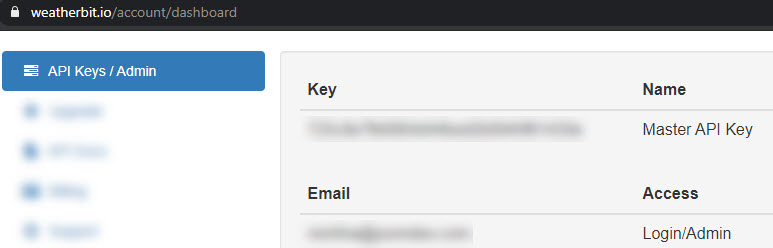The other API used in the Weather widget is the Weatherbit API which has slightly different options to view the weather of a particular location either by using the location name or using the coordinates. To use this API you again need a different API key and this article will explain how to create that key.
Follow these steps of Weatherbit API key creation:-
1. Go to the link provided below the field where you enter the key. (link here)

2. Sign Up and create your Weatherbit account.
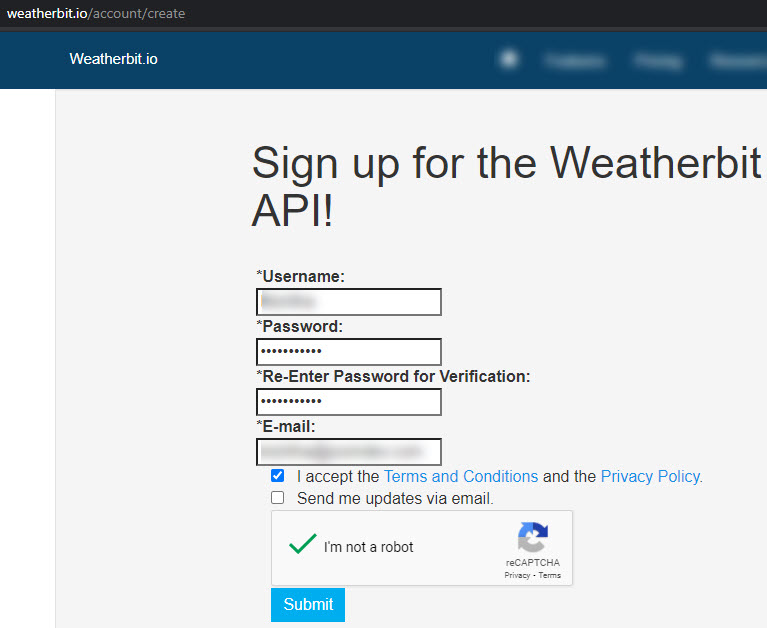
3. After account creation verify your email and view the newly generated key in the Dashboard.