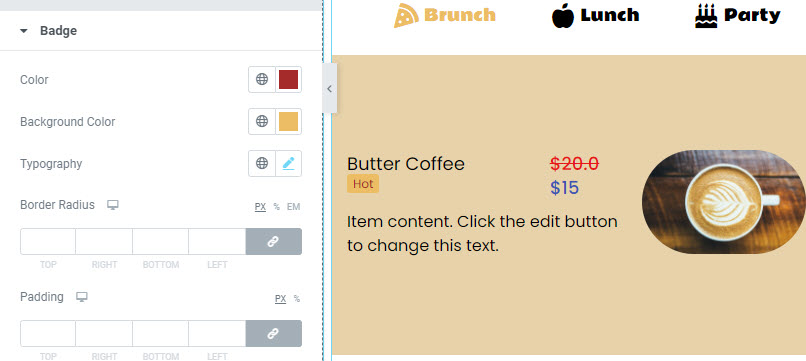Added an item in the list and want to highlight it from others, you can do that by enabling the Badge. It acts as a special indication for that item be it the latest, hot, trending, fresh, new whichever it is. This option is there for every item you add in the list. You can only set one badge for one item.
Once you start adding items in your price list, in each item you will see a toggle to enable the badge, once enabled you need to enter the badge text.
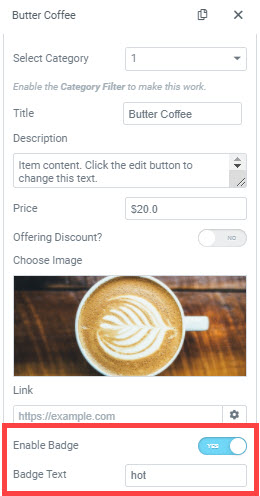
The badge styling options are there in the main Style tab under Badge sub-tab.
In the options available you can set the text color, background color and others mentioned.