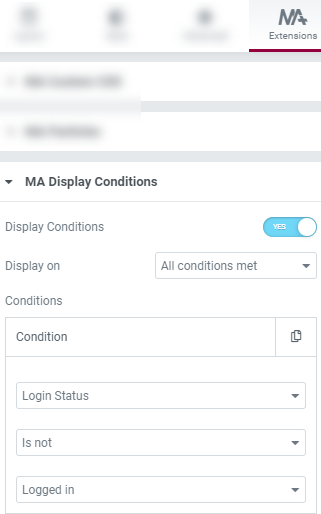Adding conditions for specific user roles can also done with MA Display Conditions options. This provides restriction for adding specific users to view your content meaning only authors can see the page or only viewable to guest users and others. Like explained earlier this option is there under the MA Extensions > MA Display Conditions and there set the conditions from User category.
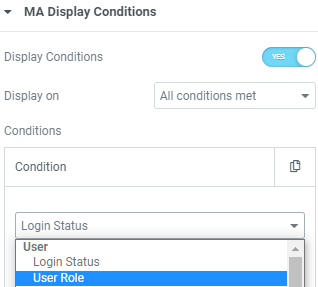
Each condition under this category means:-
LOGIN STATUS:- Check users login status, whether logged in or not.
USER ROLE:- Check the role of the logged in user be it admin, author, editor or any other.
You can set these conditions using the Is or Is Not options and choose if all the conditions are to be met or not. Make sure to set up a valid condition each time. This can work for any article be it a page or post or header or footer or any specific widget within it.