Mighty Addons Backdrop Filter Extensions allow you to apply graphical effects such as blurring, brightness, contrast, etc. to the area behind an element.
In order to use MA Backdrop Filter Extension, you need to install:
- Elementor Page Builder
- Mighty Addons (Free Version)
- Mighty Addons (Pro Version)
As the Backdrop filter is a pro feature, so it is important to install the Mighty Addon Pro. And if you don’t have the pro version, get it right now.
Once all the required plugins are installed, navigate to any section of Elementor page builder, look for the MA Extensions tab. Under the Extensions tab, you will find the MA Backdrop Filter section. Click on it.
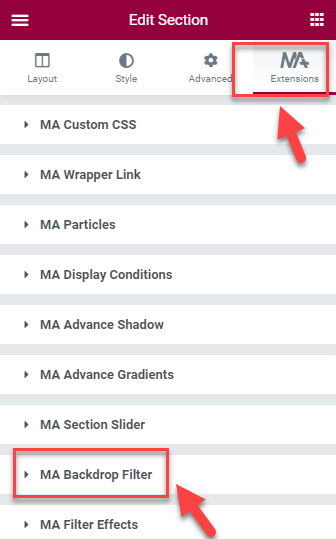
As soon as you click on the MA Backdrop Filter, you will get the following options in the expanded panel.
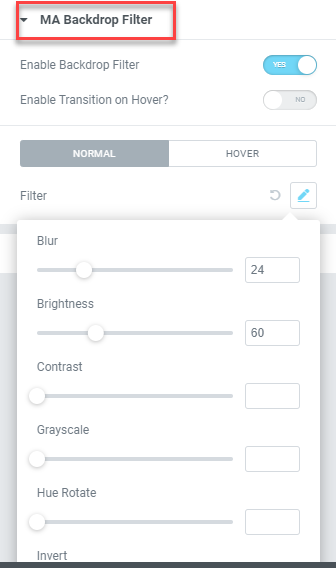
Enable Backdrop Filter:– Enable it in order to use the backdrop filter.
Enable Transitions on Hover: If you want to add transition on over, enable it. Once you will enable it, it will ask you to set the transition time under the Transition (Milliseconds) option.
Normal and Hover Filters: These are the switches and you can set the different filters for Normal and Hover states.


