An all-purpose free WordPress magazine theme for blog sites and news portals with advanced sterling options, a user-friendly interface, and best readability.

With live theme customization, you can see a live preview of all the changes you make.
Integrating schema markup with your website can rank your articles in search engine results.
You can design an attractive and content-rich home page by using default widgets and customizing them.
You can display multiple recent posts or news about different topics with an inbuilt slider hero section.
The theme is responsive and works well on all major devices (desktop, mobile or tablet).
The theme is perfect for bold, imagery-driven niche sites like lifestyles, motoring magazines or travel blogs.

Looking to download a free WordPress magazine theme for your blog or news portal? Let’s welcome MT MiniMag. MT MiniMag is a highly responsive free WordPress magazine theme with slider and custom widget area on the home page. As its name suggests the MiniMag so you can create a mini magazine type blog with this free WordPress theme.
MT MiniMag comes with live customizer so you can see how your website will look if you make any specific changes within your customizer. You don’t need to save again and again to check the effects. You can adjust the colors, the designing details, typography, manage headers, set preloader, back to top and much more.
Apart from the live customizer, it is fully packed with lots of advanced features which will help you to set up a professional and responsive magazine blog website. It comes with inbuilt schema integration so you can rank your articles instantly on the search engine.
This magazine WordPress theme is perfect for niches with bold imagery, including video game sites, motoring magazines, travel and lifestyle blogs, review sites and many more. This minimal magazine WordPress theme comes with a neat and clean layout and have the best user experience and readability so it will help you to increase the read time of your website.
MT MiniMag comes with a custom homepage widget and the latest posts. So you can add a slider, display popular post and post from any specific category, add newsletter subscription box with the help of inbuilt widgets.
Not only you get a free WordPress magazine theme with ad space but you will also benefit from our decade long experience in WordPress development. We have put in efforts while developing this WordPress news themes and packed this WP theme with features such as intelligent related posts, stylish next/previous post feature and different kind of pagination on the homepage and category archives give your site a professional look throughout.

MT MiniMag WordPress responsive magazine theme comes with inbuilt slider hero section. You don’t need to install any third party plugins to add a post slider as hero section. You can simply enable it by just switching the button. Easily display popular posts or latest posts on the basis of a single category or from all the categories. You can control the number of posts you want to display. And all you get this for free.

Forget about using the page builders to create a layout for magazine website. Download MT MiniMag free theme and design an attractive, bold and content rich home page. This free WordPress news portal theme comes with different Widget positions and inbuilt widgets which makes it easy to display content in different formats. You also have a custom widget position above the latest posts and below it. Add any widget there and setup your homepage.

MT MiniMag magazine Theme comes with advanced ad management feature which makes it easy to add ads, organize them properly so that readers can be attracted easily towards them.. It offers you to display your ads below the title, after the first paragraph, before the last paragraph or display them after any number of paragraphs, that can easily be done with this free mobile friendly WordPress magazine theme.

MT MinMag WordPress theme is fully compatible with WP Subscribe plugin. If you want to add a newsletter subscription box, you can use WP Subscribe plugin and add the widget wherever you like. No need to worry about the design,it will adopt the theme style on its own.

Want to showcase your popular posts? Or planning to install any plugin for it? Don’t do this. Just install the MT MiniMag, WordPress theme for free and you are done. This WP theme comes with dedicated popular post widget which allow you to showcase your popular post on your website. You can control whether you want to display thumbnail, category, author name, read time, date or not. If not, simply uncheck the options and you are done.

Let’s assume you have ten categories on your blog but you want to display posts from a specific category. You can even do this with MT MiniMag theme for free. Simply add the widget on your desired position and select the category from which you want to display the posts. Choose how many posts you want display and you are done. You can control whether you want to display thumbnail, category, author name, read time, date or not. And if not, simply uncheck the options.

MT MiniMag theme also comes with the Off Canvas menu panel. You can enable or disable it from the backend. You can even set the width of the panel and off canvas text color and background color as well. Most importantly, you can even load a widget this panel. It can be helpful for those who want to add a contact form or showcase any additional content.

MT MiniMag theme offers up an incredible amount of flexibility when it comes to the design and layout of your header. Those features have been extended by the ability to choose between two header layouts that is Horizontal header layout (logo and navigation floated left and right respectively) and a Stacked header layout (logo and navigation set in the center of the theme). You can easily switch between them anytime.
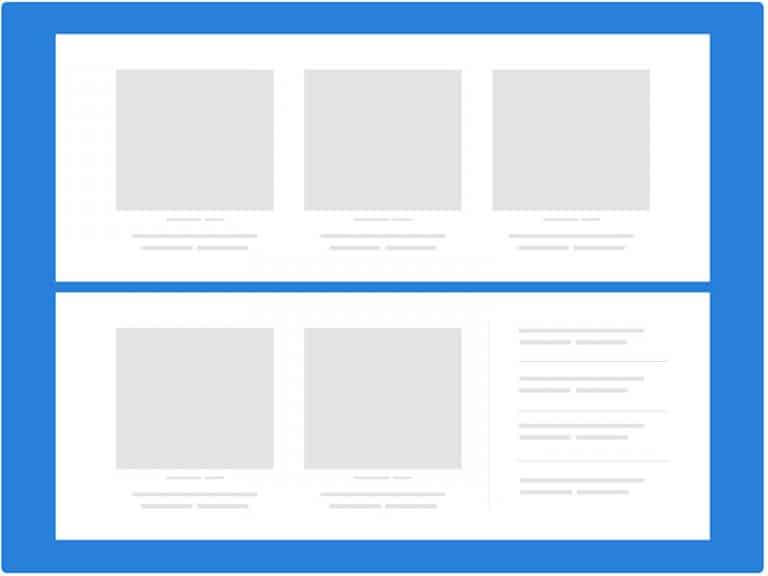
By default, the theme, you get a disabled Sidebar. Means you will get a full width with container layout. But, if you want to add a sidebar, you can add it easily from the backend. You can choose different sidebars for post pages, archive pages as well as for pages. You have options to choose between Right sidebar & Left sidebar. Or if you don’t want to add a sidebar, simply choose no sidebar. Even you can also set the width of the sidebar.

Coming to its Advanced Typography Option, you can choose any Google font and change the font weight, color, line height, and style. In addition to this, you can also add standard system fonts like George, Arial, Verdana, etc. In short, you can manage the look and feel of your website simply from live customizer.
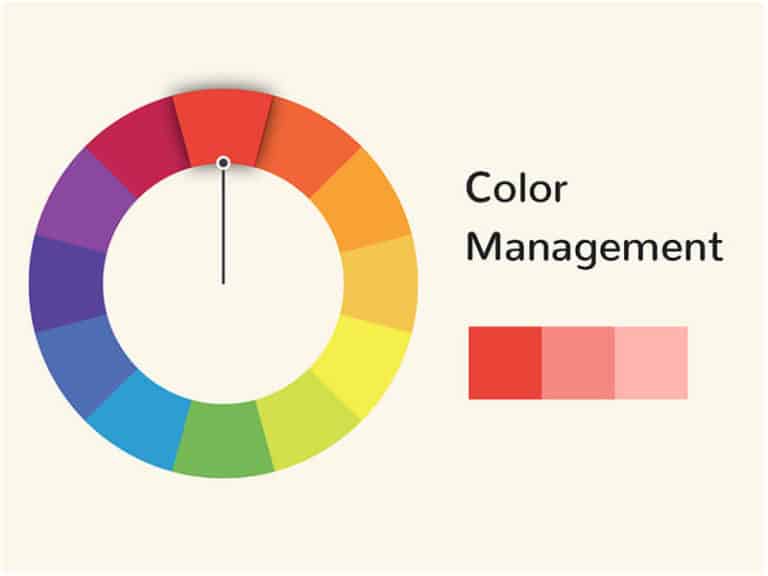
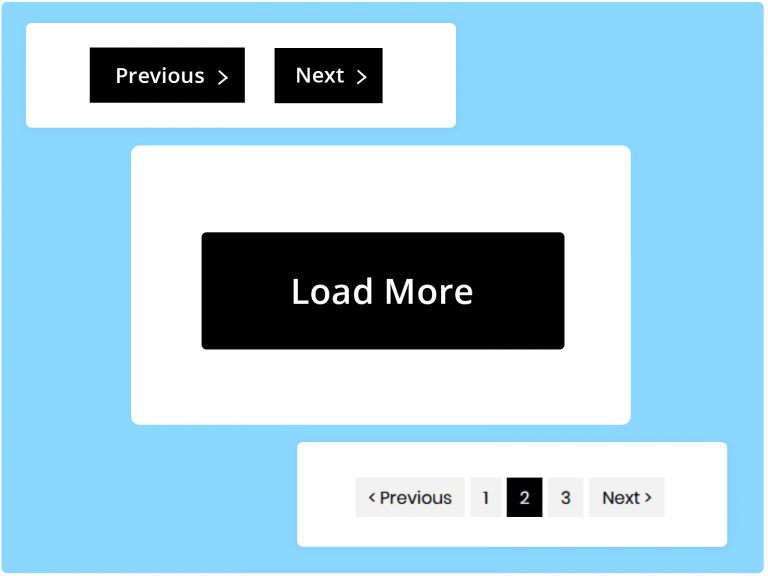
Pagination is an important part of a magazine and this magazine theme offers you three types of pagination. Choose any of them as per your requirements. It offers Pre/Next pagination, Number pagination and Load More pagination.

Within this free magazine WP theme, you can control all the meta details such as author name, date, read time, category, tags etc. You have all the controls to show hide these on different levels. You can display it on archive pages and disable them for single posts.

We have integrated Google Fonts within this free WordPress magazine theme so you can have a wide range of Google Fonts for your news portal. With this feature, you are not limited to system or standard fonts only. You can select any font of your choice by just hitting the dropdown list.

Font Awesome helps you to add icons on your website. It has a huge library of icons fonts and we have integrated this within our magazine WordPress theme. Now you can choose any of the icons and use it on your blog without messing up with the code.

Estimated Read Time is another great feature of MT MiniMag which displays the estimated time required to read the post. By using this feature, you can add read time to your article. If you don’t want to show read time to the user then you can simply disable it from the backend.

Gutenberg is the new and highly rich editing experience that has been introduced into WordPress version 5.0. MT MiniMag has incorporated Gutenberg in its theme. Gutenberg makes use of Block-Based editing which makes it much easier for the blogger to add content with different styles.

MT MiniMag rolls down with a feature of intelligent Related Posts i.e it gives an option to display related posts at the bottom of each post which is somehow related. You can also decide on what basis you want to showcase your article to the reader i.e it can be on the basis of post category or the tags.

This responsive WordPress magazine theme is fully open source and easily available on GitHub. Want to contribute, have some kick-ass suggestions to help improve our theme, or maybe give us a star 🙂 Head to MightyThemes on GitHub.

MT MiniMag WordPress free magazine theme comes with all the features that you need from basic settings to advances controls. Whether you want to add preloader or back to top feature or want to manage your ads, all can be done directly from the live customizer.
Using the right kind of strategy can land your customers in purchasing
Using the right kind of strategy can land your customers in purchasing
Using the right kind of strategy can land your customers in purchasing
Awesome plugins, excellent support, very responsive, highly recommended
- sureshramasamy
Great plugin and even better support
- ergong
Great library of addons, even in the free version
- Akashlal Bathe