A modern, feature-rich free WordPress blogging theme that blends the best of an appealing user experience for your readers with a clean, professional look for your blog.

The theme design follows all Google SEO guidelines and has integrated schema markup that helps in ranking your content in SERPs.
The theme integration with Font Awesome gives you access to a huge library of icon fonts.
Advanced ad management feature allows you to add and organize ads to attract readers.
You can now use a wide range of Google Fonts for your blog in addition to default system fonts.
It is loaded with tons of advanced features like Gutenberg compatibility, unlimited color options, preloaders and more.
Enable/ Disable the estimated time required to read the blog post.

MT Writer is an SEO friendly free WordPress Blog Theme which is mainly designed while keeping in mind the interest of a blogger. You might be wondering what Writer resembles here? Well, MT Writer is a blog theme that mainly focuses on bloggers who love to write a blog.
MT Writer personal blog theme comes with a perfect blend for a blog with an immense user experience to their readers. MT Writer is a much upgrade blog theme with a great outlook which will surely add on to the user experience. MT writer is loaded with tons of great features such as Gutenberg compatibility, estimated reading time, advanced typography, unlimited color options and many more.
Adding on to it more, it comes with an amazing Custom Hero Section which displays the information about the key person behind the website with their social media links and featured publications.
Stop worrying about its compatibility, MT Writer is a highly responsive free WordPress blog theme that extends your reach to all the readers out there whether using any devices like laptop, mobile, iPad. Also, it doesn’t matter which browser they are using. It is fully cross-browser compatible.
It is packed with the mobile-friendly layout and brings out an extra edge to customization so that the user can control the layout as per their needs.

MT Writer blogging theme is fully SEO friendly and comes with inbuilt schema integration. So you don’t need to worry about SEO. Just focus on your content and rock the world. We understand the Google designing guidelines and also follow them so your website can’t be compromised.

This blogging theme comes with the inbuilt Hero section for your blog. It allows you to showcase your image, name, a little about yourself along with social media links. Apart from this, you can add the logos where you have been featured in the past to increase your credibility.
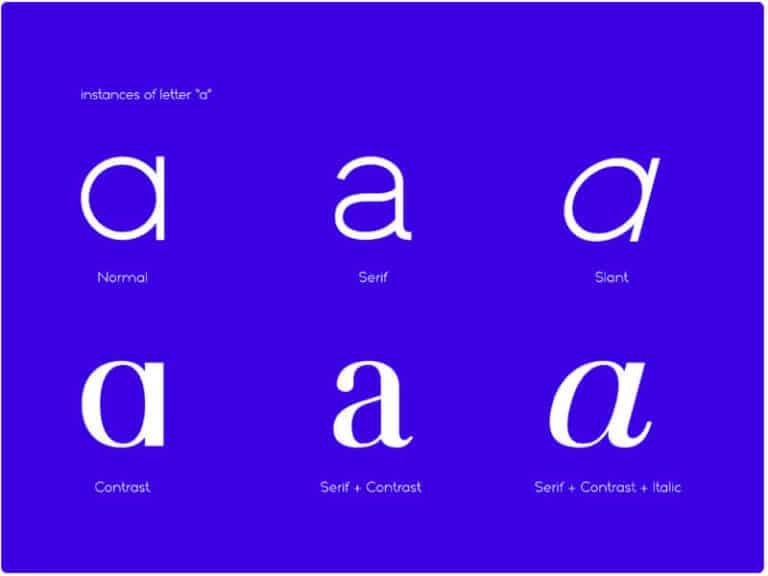
Coming to its Advanced Typography Option, You can choose any Google font and change font weight, color, line height, and style. In addition to this, You can also add standard system fonts like George, Arial, Verdana, etc

We have integrated Google Fonts within the MT Writer Blog Theme so you can have a wide range of Google Fonts for your blog. With this feature, you are not limited to system or standard fonts only. You can simply select any font of your choice by just hitting the drop list.

FontAwesome is a huge library of icons fonts and we have integrated this in MT Writer WordPress theme. Now you can choose any of the icons and use it on your blog without messing up with the codes.

MT Writer Blog Theme is comparatively having faster load time which makes it better and reliable as a website having faster loading are preferred by users over websites having slower loading time. This saves the reader’s time and makes their experience better.

MT Writer comes with 2 Header layouts such as Horizontal and stacked. In Horizontal Layout, Logo will be on the left side with the menu tabs aligned in the horizontal line and in Stacked Layout, Logo will be in the center and menu items will be below the logo.

Got stuck between scrolling up in the long post, MT Writer has added a feature of Back To Top so that you don’t get tired because of scrolling. Rather, by just a click you reach to the top of the post.

MT Writer Blog theme comes with more than 10 pre-defined preloader styles. This enables the reader to see the screen while the rest content is loading. You can easily enable or disable the preloader feature.

Sometimes you want sidebar for your blog and sometimes not. So this blogging theme solve your problem and give your full control on Sidebars. You can enable of disable sidebar easily from the backend. Event if you don’t want or want to include sidebar on a specific blog post, you can do it easily.

MT Writer has a fully customizable color scheme which makes it easier for the user to change the color accordingly. It’s easy to use and make changes. You don’t need to worry about codes to make changes in the color pattern, Just pick any color of your choice from the color picker.

Estimated Read Time is another great feature of MT Writer which displays the estimated time required to read the post. By using this feature, You can add read time to your blog. If you don’t want to show read time to the user than you can easily disable it.

Customer Author Box enables an author to tell about themselves. It is added at the end of the blog with author bio, avatar, and its various author social links. You can customize by adding various social fields and the Author’s image.

Don’t worry about making changes at the initial step only rather, MT Writer gives access to the user to customize your blog at any point of time whenever they feel like. You can easily customize your site even in the middle of work, this brings a more friendly interface to the user.

MT Writer Blog Theme comes with advanced ad management feature which makes it easy to add ads, organize them properly so that readers can be attracted easily towards the ads. It offers you to display your ads below the title, after the first paragraph, before the last paragraph and if you want to display after any number of paragraphs, you can do it easily with this blogging theme.

Need to add any tracking code, or Google webmaster meta tag or any thing else like custom CSS, you can add it easily directly from the backed. You don’t need to edit the theme files, simply login to your dashboard, go to theme customization and under the custom code, put your code and you are done.

Gutenberg is the new highly rich editing experience that is being introduced into WordPress version 5.0. MT Writer has incorporated Gutenberg in its theme. Gutenberg makes use of Block-Based editing which makes it much easier for the blogger to work upon.

MT Writer is Fully Responsive Theme so you need not worry about the device your reader is using just sit back and let MT Writer do all the work to enhance the user’s experience. All the page alignment and size will be automatically adjusted by MT Writer.

MT Writer Blog Theme comes with 3 types of Pagination i.e Pre/Next, Number and Infinite scroll paginations. This enables you to split long post content to pages with a simple shortcode. Pagination plays a vital role in a blog as it sorts all the content in proper order.

MT Writer rolls down with a feature of Related Posts i.e it gives an option to display related posts at the bottom of each post which is somehow related. You can also decide on what basis you want to showcase your article to the reader i.e it can be on the basis of post category or the tags.
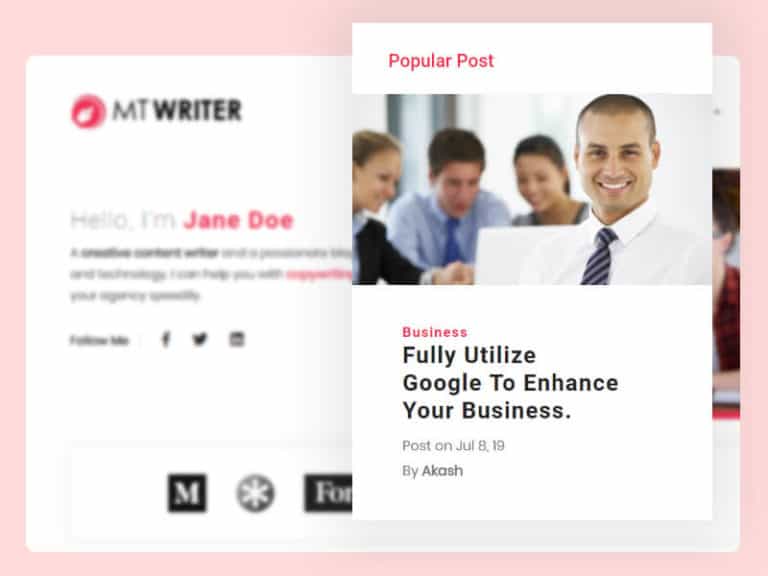
Popular Post Widget is an add on to the MT Writer Blog Theme. It brings a feature to add popular posts on the basis of views or hits. You can easily add this widget with just one click.

We’re open source on GitHub. Want to contribute, having some kick-ass suggestions or help us to improve our themes or maybe give us a star 
Using the right kind of strategy can land your customers in purchasing
Using the right kind of strategy can land your customers in purchasing
Using the right kind of strategy can land your customers in purchasing
Using the right kind of strategy can land your customers in purchasing with the plan
Awesome plugins, excellent support, very responsive, highly recommended
- sureshramasamy
Great plugin and even better support
- ergong
Great library of addons, even in the free version
- Akashlal Bathe