Are you searching for WordPress RSS Feed Plugins?
RSS may not be as popular as it once was, it is still used by many people to stay updated on certain blogs, newscasts, podcasts, weather reports, or other informative online resources.
With the overabundance of social media these days, more and more people are using these platforms to aggregate news. Though these are not reliable as these platforms are using algorithms to determine how the information should be displayed to the users. But with RSS, there is no such case, you see the information which comes straight from the official website.
RSS, which stands for “Really Simple Syndication”, allows users to access updated content of their favorite websites in a standardized computer-readable format.
Exactly what is an RSS Feed?
An RSS Feed is basically an XML-formatted text file. It is created by the website author or publisher and contains the list of all the articles or content with the updated ones on the top of the list. Each entry contains a description, title, and if applicable, a link to the entire article.
The RSS Feed is updated in real-time. Therefore, instead of visiting individual sites or checking the updated blogs manually, you can directly subscribe to the RSS Feeds and stay up to date.
You can easily find the RSS Link of a particular webpage in Google Chrome by viewing the source code and searching for RSS. Use this URL to subscribe to the RSS Feed.
As you can see the RSS link in the screenshot below,
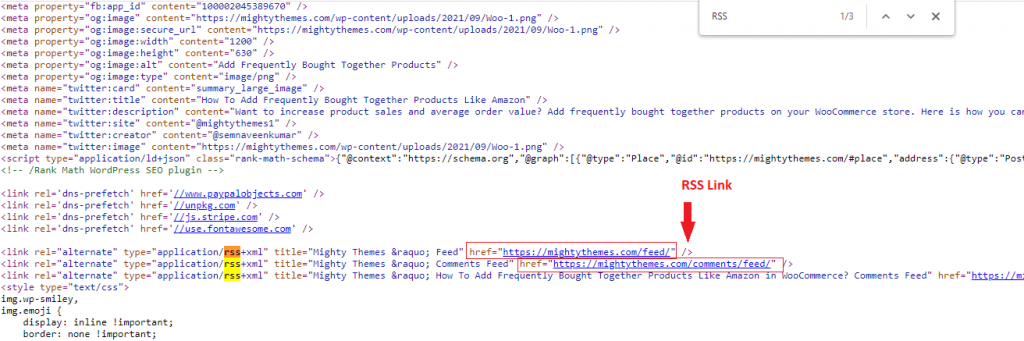
And what about RSS Readers?
The RSS Feed is only a text file that contains the content of a website, but it is not designed to be read directly by the user. As a result, there is such a thing as an RSS Reader, a simple program that reads your RSS feed and displays your content in an easy-to-navigate manner.
Now since you know what RSS Feed is, it’s time to know about the RSS Feed Plugins. To give you the best experience, we did some research and gathered a list of the best WordPress RSS Feed Plugins.
So, sit tight and keep reading!
Why do you want a WordPress RSS Feed Plugin?
Having an RSS Feed is very important for your website as it continuously helps in building a loyal audience for your business. With the help of WordPress RSS Feed plugins, a user can aggregate sources from multiple websites without subscribing to them individually.
So are you wondering that how do I add an RSS feed to a WordPress website?
There are multiple WordPress RSS Feed plugins available in the market; each one is uniquely designed to serve a specific purpose.
So without further ado, let’s get to know about each of them.
List of the Best RSS Feed Plugins for WordPress (Free and Paid)
Here, we have gathered a list of the best WordPress RSS Feed Plugins (both free and paid).
- WP RSS Aggregator
- Feedzy RSS Feeds
- RSSImport
- Super RSS Reader
- Category Specific RSS Feed Subscription
- RSS Just Better
- FeedWordPress
- Featured Image in RSS Feed
| RSS Feed Plugins | Active Installations | WordPress Rating |
|---|---|---|
| WP RSS Aggregator | 60,000+ | 4.5 |
| Feedzy RSS Feeds | 50,000+ | 4.7 |
| Featured Image in RSS Feed | 30,000+ | 4.3 |
| Super RSS Reader | 10,000+ | 4.7 |
| Category Specific RSS Feed Subscription | 7,000+ | 5 |
| FeedWordPress | 20,000+ | 4.2 |
| RSSImport | 10,000+ | 4.7 |
WP RSS Aggregator – Boost Engagement, Improve SEO & Grow Website

WP RSS Aggregator is one of the most popular RSS Feed plugins in the WordPress plugins repository with more than 1 million all-time downloads and 60,000 plus active installations and stellar customer reviews. It is intuitive, regularly updated and comes in 10 languages.
The plugin comes in both freemium and premium versions packed with different features.
The free version of WP RSS Aggregator lets you import and display an unlimited number of RSS Feeds anywhere on your website. Simply paste the RSS Feed url in the appropriate field and let the plugin do its work. Moreover, you can manage all the RSS Feeds from a single page.
We all know how much video marketing is gaining popularity these days. With WP RSS Aggregator, you can integrate YouTube videos in your website and let the audience play them directly. Additionally, the plugin lets you customize the templates with the help of Gutenberg block or shortcode. This gives you the utmost flexibility in terms of how, where, what to appear.
And if you want to add more functionality in the RSS Plugin like keyword filtering, categories, custom field mapping, importing selectively images and much more, then you can upgrade to the premium version of WP RSS Aggregator.
Pricing:
Depending on the number of sites you need for, you can choose either one of these two plans – basic or pro. You will find the complete detail of features under the pricing section. The plan starts from $59 and have plans upto $599. You can choose as per your requirements.
Feedzy RSS Feeds – Powerful Autoblogging and News Aggregator

RSS Aggregator by Feedzy is another popular RSS Feed plugin in the WordPress Community with more than 50,000 active installations and excellent customer reviews. The plugin keeps updated from time to time and supports 4 languages.
The Feedzy RSS Feeds plugin also comes in both freemium and premium versions. Let’s see the features of each of these one by one.
With the free version of Feedzy,
- You can aggregate an unlimited number of RSS feeds on your website and let them publish automatically within a short period of time.
- Also, if you want to import multiple similar kinds of feeds, then you can group them into a category and then name the category and paste the category’s slug into your posts.
- When you paste the slug in the appropriate field, a number of options will appear. Controlling the number of items to display is one of them, in which you can select the maximum number of items to show in your feed (10 is the maximum number for the free version).
- Visuals are important and the plugin understands it very well. That is why it lets you import images with the RSS feeds. You can even use your own image or logo, just in case you want.
- There are other numerous features like caching time, sorting order, sidebar and much more.
With the Feedzy RSS Aggregator’s Premium version,
You get more powerful features like the in-built addons, multiple feed templates, affiliate links and referral parameters and much more.
To know about the complete features of both freemium and premium versions, read, what you can get with Feedzy RSS Aggregator?
Pricing:
About the pricing of Feedzy plugin, first decide between annual or lifetime subscriptions. And then choose between Personal, Developer and Agency as per your requirements.
Super RSS Reader – Display better RSS speed

Super RSS Reader is a simple, lightweight and fast RSS Feed plugin that allows you to display multiple RSS feeds to your custom widget areas. To customize the widget, navigate to Appearance > Widgets, search for the Super Rss Reader and drop it into the widget area.
Till today, it has more than 10,000 active installations, good customer reviews and up-to-date. The author is also very active on the support forum. So, don’t think twice to ask any question related to the Super RSS Reader plugin.
The plugin is available in both its free version and premium version.
With the free version of the plugin,
- You can add as many RSS Feeds as you want, separated by tabs within a widget so that users can easily switch between multiple tabs based on their preferences. Moreover, you can add a new ticker light effect on it which can be further turned on or off.
- The plugin is a perfect replacement of the default RSS widget of WordPress and lets you fully customize the widget with out of the box themes and external colors.
With the pro version of the plugin,
you get more advanced features and more control options over RSS Feed’s display.
- It gives you the flexibility to display RSS Feed anywhere on your website using the Shortcode.
- Grid display option that lets you show your items beautifully in multiple rows and columns.
- 4 new appealing color themes – card, card (dark), twitter, twitter (dark)
- Customize order of feed item content.
Pricing:
The pro version offers you three subscription plans – Personal, Plus and Ultimate and the price starts from $19 and goes upto $89.
Category Specific RSS Feed Subscription – Additional subscription menu

Category Specific RSS Feed Subscription is another great plugin that lets you add a menu with RSS Feed subscription to your visitors in addition to the normal RSS Feed subscription. It is an open source plugin with more than 7000 active installations and 100% positive customer reviews.
The plugin gives you some major reasons for why you should go for it.
- Most of the websites cover multiple topics. In such cases there are chances that your subscribers may get annoyed every time your site goes through content updates, which your subscribers are not interested in.
With Category Specific RSS Feed Subscription plugin, you can let users subscribe only to the topics that interest them. Through the additional menu option, your site’s visitors will be able to subscribe to the RSS Feeds of a specific topic or category.
- You can show 8 different category specific RSS Feeds on your website, which is great. This type of feature is perfectly suited for newspaper or creative magazines.
- Moreover, you can use the plugin in three ways – via shortcode, php or as a widget.
Lastly, you can create a tag specific RSS feed using this plugin and later on show tags for a particular article or posts on your website.
RSS Feed by Tagembed

RSS Widget for WordPress by Tagembed is a useful WordPress plugin to showcase the latest information & updates from multiple sources to your website using RSS URL. Tagembed RSS Plugin is enjoying its fair share of popularity. It provides a coding-free solution and helps users to embed RSS feed on the WordPress website. But if RSS feeds aren’t enough for you, the plugin also provides integration with 19+ other social media platforms.
Alongside adding RSS feed with ease using this plugin you can also:
- Customize the widget as per you need. Here, you can change the font size, font style, background and more to match the widget with the style and vibe of your website.
- Moderation allows you to hide the posts from your website feed and have a widget specially related to your business
- A responsive widget that adjusts itself as per the screen type. So no matter what device your visitors are using, they can go through the feed without any trouble.
- Fast loading features displays feed without affecting the website speed.
- Custom CTA, custom CSS, analytics are some of the other major features of the plugin that makes it one of the most in the market.
Pricing
The pricing starts from the free forever plan and goes up to $49 monthly.
FeedWordPress – WP RSS Feed Plugin

FeedWordPress WordPress RSS feed plugin is specifically designed by keeping in mind the three factors – flexibility, ease of use and ease of configuration settings. With more than 20,000 active installations and sufficient customer reviews, the plugin is known for its RSS/Atom aggregation.
The plugin is suitable for those who want to syndicate specific content from the feeds and then let the syndicated content appear as a series of special posts in your WP database. Thus, making your WP database as the back-end of an aggregation website.
Moreover, the FeedWordPress plugin gives you so many customization options that are accessible through WordPress dashboard. Also, you can access to a lot of functionality through WordPress templates and plugins
Pricing:
This plugin is free to use.
Featured Image in RSS Feed

Featured Image in RSS Feed is a trusted plugin with more than 30,000 active installations, specifically designed for adding free images in your RSS feeds. The plugin has decent customer reviews and comes in 2 languages.
It is an open source plugin and packed with great features. The Featured Image in RSS Feed is ideal for content marketers and requires minimal configuration set-up. Also, you can use this plugin in several marketing campaigns.
Moreover, the plugin lets you customize the featured image including image size (thumbnail, medium, large, custom size or full page), image position (left above text, left text wrap, right text wrap, or centered above text) and image padding (adjust the space between image and body text).
Also, the plugin works very well with WooCommerce. You can easily add WooCommerce images to the product RSS feeds and run product based RSS campaigns.
Lastly, it is a must have plugin for featured image based themes and Mailchimp users.
Pricing:
This plugin is forever free.
Conclusion
RSS feeds plugins are excellent tools that allow us to keep track of content visitors are interested in. Regardless of the plugin you pick from the above, each of these plugins lets you add RSS feed in your website effortlessly.
Although these plugins differ from each other when it comes to certain functionalities or customization, it is all about the one that best suits your requirements.
I hope this guide serves the purpose. Let us know which plugin worked best for you!





