With this widget now you don’t have to worry about adding a login/register plugin or write lines of code just to get the correct form. The two-step login form widget solves all such issues, it’s hassle free and easy to use. You can create this form with just a click that even protects from spambots.
To know more how to setup a two-step login form read the complete article.
After you have added the widget on the page go to Content > Basic. There you have the options of adding the login info like a logo, title and description about the form.
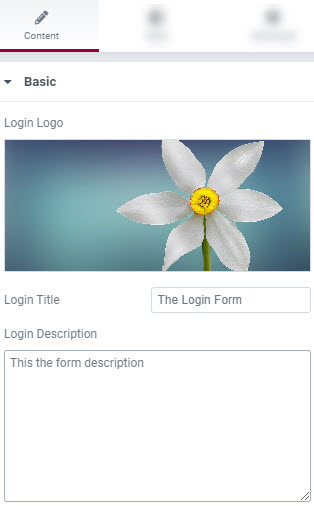
Next step is to set the view of the fields under Content > Form Fields.
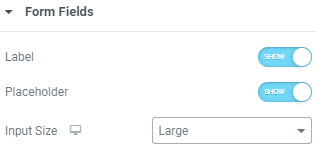
Now comes the main step of enabling the two step login under Content > Two Step login. Once enabled set the button and icon settings.
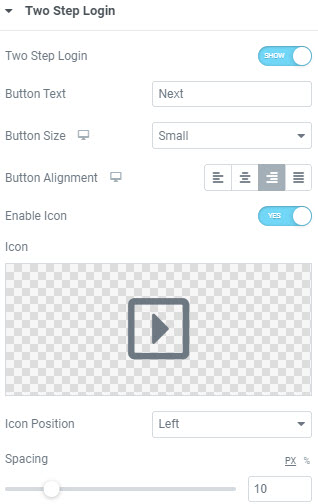
Manage the final Login button details under Content > Login Button.
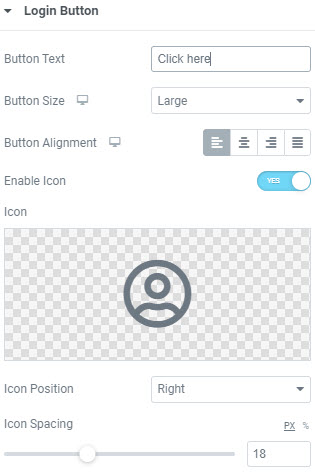
This way you are easily done creating a Two Step Login Form using the following options.


