One of the types of API used in the Weather widget is the OpenWeather. Now to integrate the OpenWeather we need an api key. So in this article you will learn how to create an OpenWeather api key.
Follow these simple steps of creating the key in order to use the OpenWeather API:-
1. Open the link given below the field provided for adding the key. (link here)

2. Sign In and create your account on OpenWeatherMap.
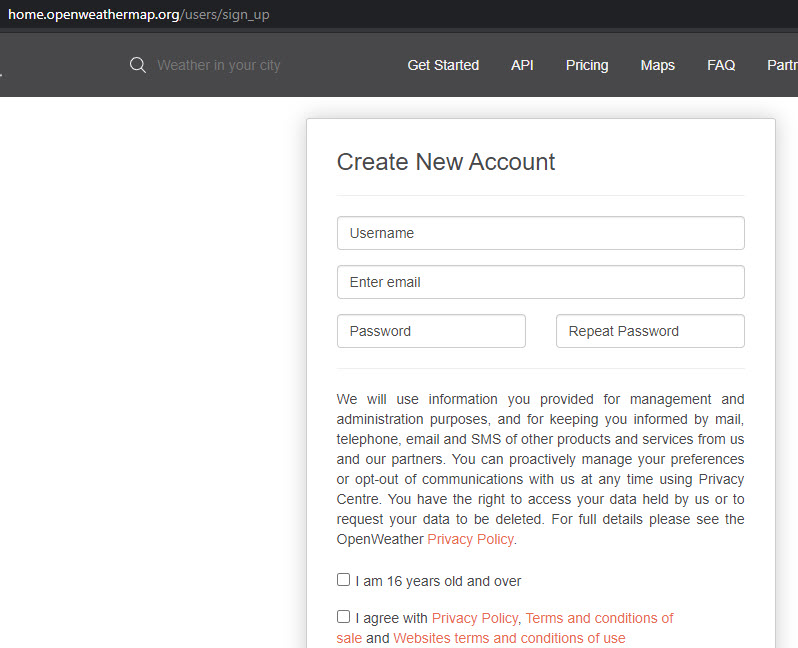
3. After account creation simply verify your mail and within a few minutes of verification you will receive your API key on mail.
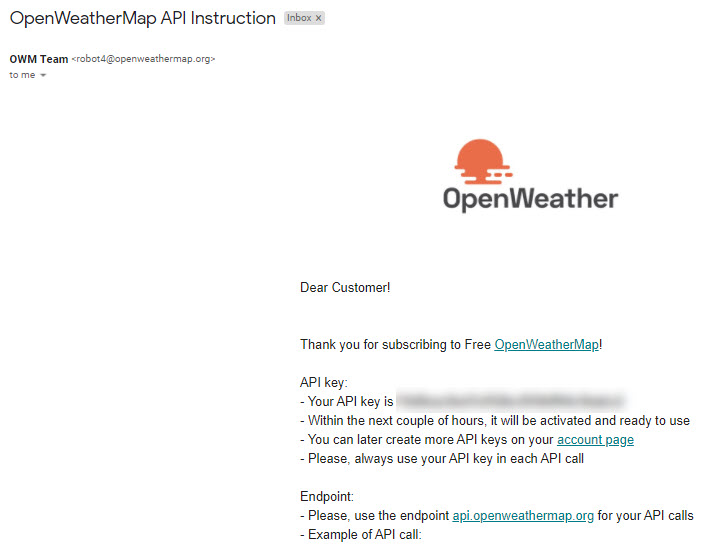
4. To view you your keys go to the API keys tab.
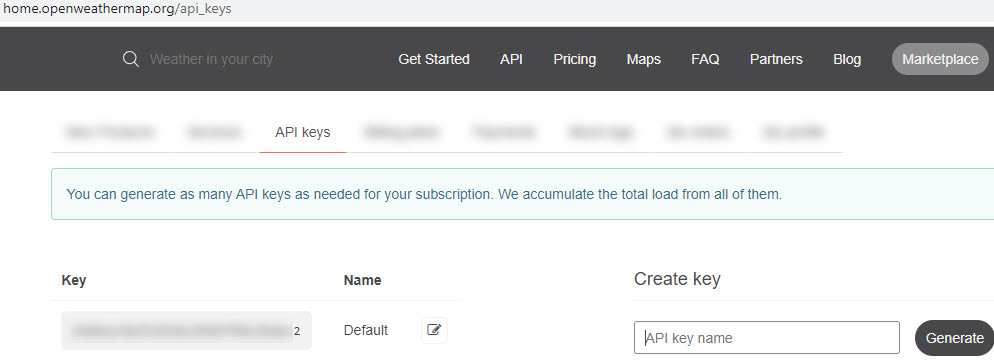
And then simply copy and paste the key in the field provided in Mighty Addons Integrations .


