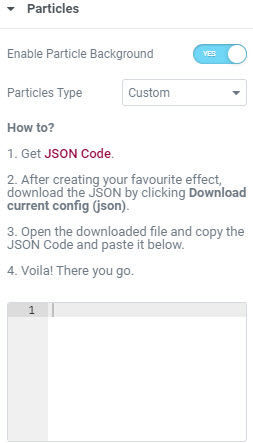Mighty Addons pro also includes a lightweight JavaScript library for creating particles effect in background. This effect is only applicable at section level. It creates some interesting background effects around the complete page to match with the theme. You can use some of the effects or create your own using the Custom options.
To know you can do that on your page follow these simple steps. Go to Edit Section > Style tab > Particles.
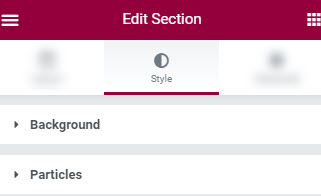
Enable the Particles Background option after which you will see a list of other options using which you can change the type, color and manage the particle opacity.
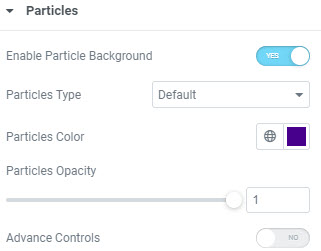
If you enable Advance Controls you will then see some more options that makes particle background even more customizable like managing particle count, size, speed and making it a little interactive for users.
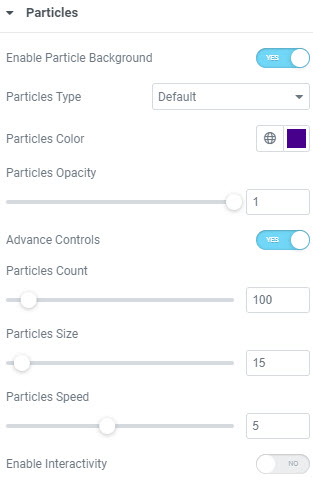
If you don’t want these predesigned particles then choose Custom as your Particle type. After which go to https://vincentgarreau.com/particles.js/ > create the effect you wish to add > click on Download current config (json) button > Paste the downloaded file in the elementor space > And its Done.